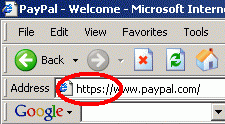| [ | Main Menu | ] |
| [ | Domains | ] |
| [ | Subdomains | ] |
| [ | Web Forward | ] |
| [ | Dynamic DNS | ] |
| [ | IPv6 Reverse | ] |
| [ | Backup DNS | ] |
| [ | Preferences | ] |
| [ | Registry | ] |
| [ | Logout | ] |
For Everybody:
| [ | Home | ] |
| [ | Resources | ] |
| [ | About Us | ] |
| [ | FAQ | ] |
| [ | News | ] |
| [ | DNS Stats | ] |
| [ | AUP/TOS | ] |
| [ | Contact | ] |
| [ | Router Setup Guide | ] |
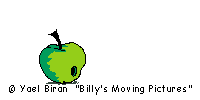 Whoa there! How did you get here? I'll tell you how you got here... you were almost scammed. Someone just attempted to deceive you into giving up some personal information. I see these all the time, chances are likely however that you do not, so I want to take this opportunity to explain some things to you. Fortunately, if you are reading this, then the malicious site has already been discovered and taken down. Potential victims are redirected to this page in an effort to educate any potential victims such as yourself on ways to avoid such scams. The original scammer has been banned for attempting to commit identity theft to you, and perhaps others. Educate yourself with identity theft on the Internet
The techniques used to steal people's identity are continually evolving, so unfortunately there is not any 1 silver bullet to keep you 100% protected. You must be alert / educated to what is going on, thats the best way to stay safe. Here I have done lots of research on the Internet and used many of these tools listed below myself that will combined with your understanding from this guide keep you out of harms way. If you are inexperienced with the threats on the Internet, then I recommend you bookmark this page and re-visit here to fully absorb all the information here, or print it out, and take it with you. The information is free, and centralized in 1 location for your benefit. The objective is to raise awareness BEFORE you become victim. As the saying goes: Never Click on Hyperlinks within emails Scammers obfuscate links into emails to appear like legitimate websites when they are really not. Never click a link from an email. Always go to them directly by typing their website into your web browser. Remember, deception is this type of individuals most powerful weapon. They make their living off deception, they're going to try and look as official as possible and typically use fear to motivate victims from volunteering their personal information, so don't let them scare you into giving up any personal information, fear is the tool most commonly used to drive consumers into their trap. When it comes to email correspondance, most real companies will address you by your real name, not a generic "Dear verified member" or the equivalent. This is one of the most simple and effective ways to spot a scam from a mile away which requires no technical knowledge whatsoever! Use Anti-Virus Software Anti-virus software can protect you against worms and trojans before they're even ran on your computer. Once someone has control over your computer, they can "bounce" their malicious traffic through your computer and make it look like you are the one hacking other people! It's important to make sure your anti-virus software is kept up to date with the vendor to stay current with the latest threats. If your not running a firewall (explained below), and someone manages to exploit your computer and start loading your computer up with trojans viruses and worms, a anti-virus program will stop them before they are permitted to be ran on your computer, and also alert you to the activity. Use a Personal Firewall A firewall is a piece of software that gives you complete control over what communication your computer sends and receives. This way no hidden communication is permitted to happen whatsoever without your expressed permission. Firewalls makes it easy to spot when your computer is infected with a trojan, even if it's a new strain that none of the anti-virus programs you may be running may not yet recognize (remember new viruses come out every day). Firewalls will alert you, and give you the chance to deny any program from connecting out to the Internet, whether hidden, or not. This in turn can protect your identity, as well as alert you that something is happening that should not be. A firewall can also block unauthorized incoming traffic and malicious individuals scanning for exploitable computers to hack into your computer, where they may try to plant their malicious software that allows them to steal your personal information and move onto the next guy. Firewalls can also be useful if your computer is not kept up to date with the latest security patches from vendors. We strongly recommend you install the ZoneAlarm Security Suite Always look for "https" and a padlock on sites that request personal info This is another important and simple thing you can check without technical knowledge. Website addresses that start with https:// and have a padlock icon indicate your sensitive data is protected from interception by a 3rd party. Always look for these two items on websites when submitting personal and confidential information. A website without these items is definately not secure, and most likely not legitimate.
Check Your Credit Report If you have responded to a fraudulent email or submitted any personal info to a fraudulent website, you should check your credit report to make sure you are not a victim of identity theft. I'm sorry to say identity theft doesn't stop there. Some emails contain viruses that can transmit your personal information over the Internet as well, if you've tried to open any suspicious attachments, or have not kept your computer up to date with the latest patches, then listen carefully. Stealing of your personal info can happen while you are accessing a legitimate website if you are infected with a virus/trojan through keystroke logging. A firewall would prevent a program of this type from being able to transmit this type of data over the Internet. If I were to only choose 1 program to use for protection, I would recommend the firewall ZoneAlarm Security Suite Keep your software up to date New bugs and exploits hackers can use to gain access to your system and personal files are being discovered all the time in modern computer operating systems, especially this day in age as more and more inexperienced computer users are introduced to the Internet. As new software is written, new bugs are introduced. It is essential that you keep your software up to date and current with the latest versions available as possible. We highly recommend you enable 'auto-updates' on your computer. Use Spam Filtering One study concludes that 82% of all email sent is SPAM! SPAM is not only time consuming, but costs money. SPAM is also the delivery method for many other malicious types of programs and attachments too. We recommend: Spam Arrest - Put a stop to spam, and malicious email viruses. Spam Arrest is very easy to use, and brings spam to a halt. You don't have to install any software. You run your mail through it's service, and it will begin working for you instantly. Spam Arrest has a 30 day free trial so you can check out how useful it is, and draw your own conclusion. Check it out this hot service's offerings. It's a simple yet extremely effective concept requiring users to do a 1 time verification that they are a real person before they are allowed to send you email. Don't worry, your mail won't be lost either, it's easy to perfect your lists of who is allowed to send you mail. You can still receive any emails from mailing lists or company mailings. Spam Arrest - Put a stop to spam, and malicious email viruses. Keep your computer clean from malicious software Spyware and Adware allow companies to monitor your computer usage, and force advertisements on you to try and make money off of you. These guys will usually be very sneaky on how they get these programs onto your computer. Even "experts" can be surprised to find that they have fallen victim to the will of these malicious acts. The Internet never sleeps, and is continually advancing. The most common place to acquire these dangerous programs, is through emails, and peer to peer file sharing networks. It's also possible to get infected due to not keeping your computer up to date with the latest security updates. Hackers are constantly scanning the Internet for un-updated/unpatched computers to hack into, and install this software. New bugs come out all the time, it is imparitive you stay up to date. Many of these guys do this for a living, literally survive off unsuspecting users! If you have adware/spyware installed on your computer via this method, there is MUCH more dangerous things hackers can be doing with your computer, such as identity theft, logging your passwords to sensitive sites, even commanding your computer to attack other computers (blackmailing companies / obliterating internet-business competition). This is stepping beyond the line of trying to make a dollar off you, and outright stealing or using your computer to commit crime. If your computer is used in this method, you are at risk for identity theft, and also as a catalyst for acts of computer crime to be commited from your computer. This is not a scare tactic by any means, I see this all the time. If you catch someone doing this by taking the proper precautions in this guide, it is punishable by law. If you've downloaded from the Internet and noticed your now getting annoying pop up ads, this sounds like you cound infected with spyware or adware, especially if you notice it happening when you are not actively surfing. Yes I too have fallen victim to this. For eBay and Paypal scams Ebay spoofs can be forwarded to spoof@ebay.com Paypal spoofs can be forwarded to spoof@paypal.com These organizations DO check these email accounts. We highly recommend you forward your emails to these common targeted companies to the above appropriate addresses every time, even if you know without a doubt the email is a scam. Informing them helps them get the scammer shut down, and perhaps can save someone else from getting ripped off. Also remember, Paypal/eBay in particular will always use your real name when they send you an email, nothing like Dear Verified Member or the equivalent. For more information on how to protect yourself in the future from these types of scams, you may find this site of use: http://pages.ebay.com/education/spooftutorial/index.html Report spoof sites, get them shut down at their source! This is from eBay: To help our members better protect themselves from spoof Web sites, we have developed a new feature for the eBay Toolbar called "Account Guard." Account Guard includes an indicator of when you are on an eBay or PayPal Website, buttons to report fake eBay Websites, and a password notification feature that warns you when you may be entering your eBay password into an unverified site. To learn more about the eBay Toolbar with Account Guard, open a new browser and type www.ebay.com/ebay_toolbar into the address bar. Note that eBay will never send you an email that includes a download as an attachment or a link that goes to a page with a download. If in doubt, ask us! If you think you have received a fraudulent email, you can forward the email to us to check out. This is a free service we offer to the public to help reduce internet crime, and deter theives from using us to faciliate their criminal behavior since as we take the pro-active approach, we'll also gladly work with other hosting companies and law enforcement agencies to get the malicious site shut down. You can forward your email and questions to us at isthisascam@afraid.org. In Review: ZoneAlarm Security Suite Spam Arrest - Put a stop to spam, and malicious email viruses. The Shield Pro 2005 - Provides you essential protection from viruses, hackers, and privacy threats. eBay Toolbar - Packed with features for use with eBay. Also includes account guard which is the reason it made this list. | ||||||||
| Members: | 6,254,251 |
| Premium: | 5,541 |
| Records: | 13,316,568 |
| Zones: | 1,262,433 |
|
+50 subdomains +3 stealth flags Wildcard DNS Just $5 a month! Go premium today! |
|

|